Meet the two greatest unsung heroes of a production: file structure & shot list.
Not that anyone is dying to know how I organized my files for this project - but because I am a nerd who is passionate about streamlining your workflow, I am going to share. Welcome to my show and tell of my file structure:
Basically, I split my folders based on the scenes. In every "SC#" folder:
_TESTS:
All my tests - this is where I put all my test shots for the scene.
_TESTS:
All my tests - this is where I put all my test shots for the scene.
AE:
Every scene had an AfterEffects file where I worked on all the shots in the scene. This kept the AfterEffects files relatively light.
Every scene had an AfterEffects file where I worked on all the shots in the scene. This kept the AfterEffects files relatively light.
BG:
All my final backgrounds
All my final backgrounds
HARMONY:
Because I knew I might have to outsource cleanups for my character animation, I made a different ToonBoom file for each shot. All the shots are in this folder.
Because I knew I might have to outsource cleanups for my character animation, I made a different ToonBoom file for each shot. All the shots are in this folder.
RENDER:
This is where I kept all my character animations, C4D renders, and any other background elements that are ready to be composited into the final version
This is where I kept all my character animations, C4D renders, and any other background elements that are ready to be composited into the final version
YOU THOUGHT I WAS DONE.
Well, if you've read this far, hopefully you're as nerdy as me about developing an efficient workflow. I made a shot list using the boards from the animatic to refer to the shots and numbering them in order.
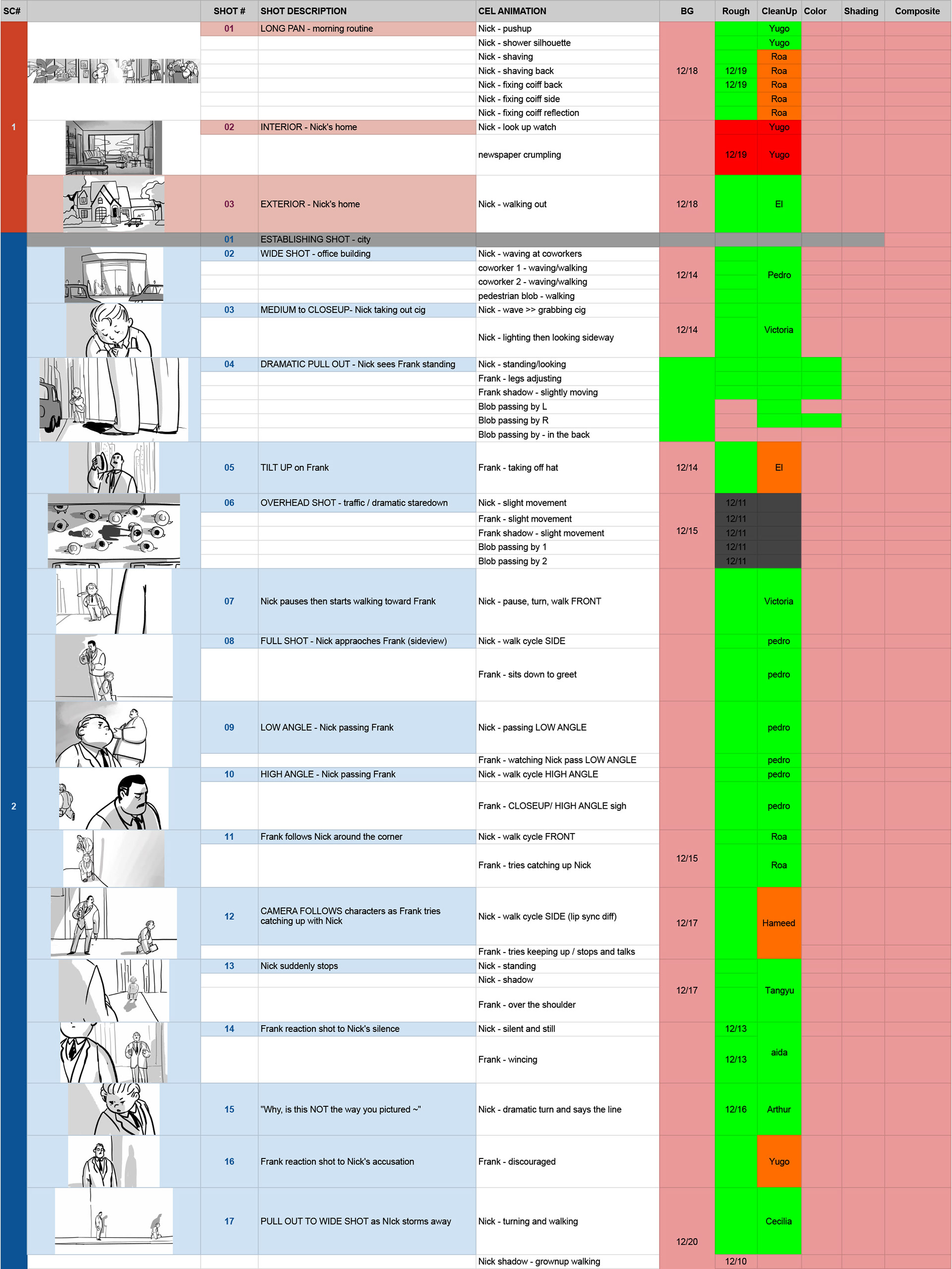
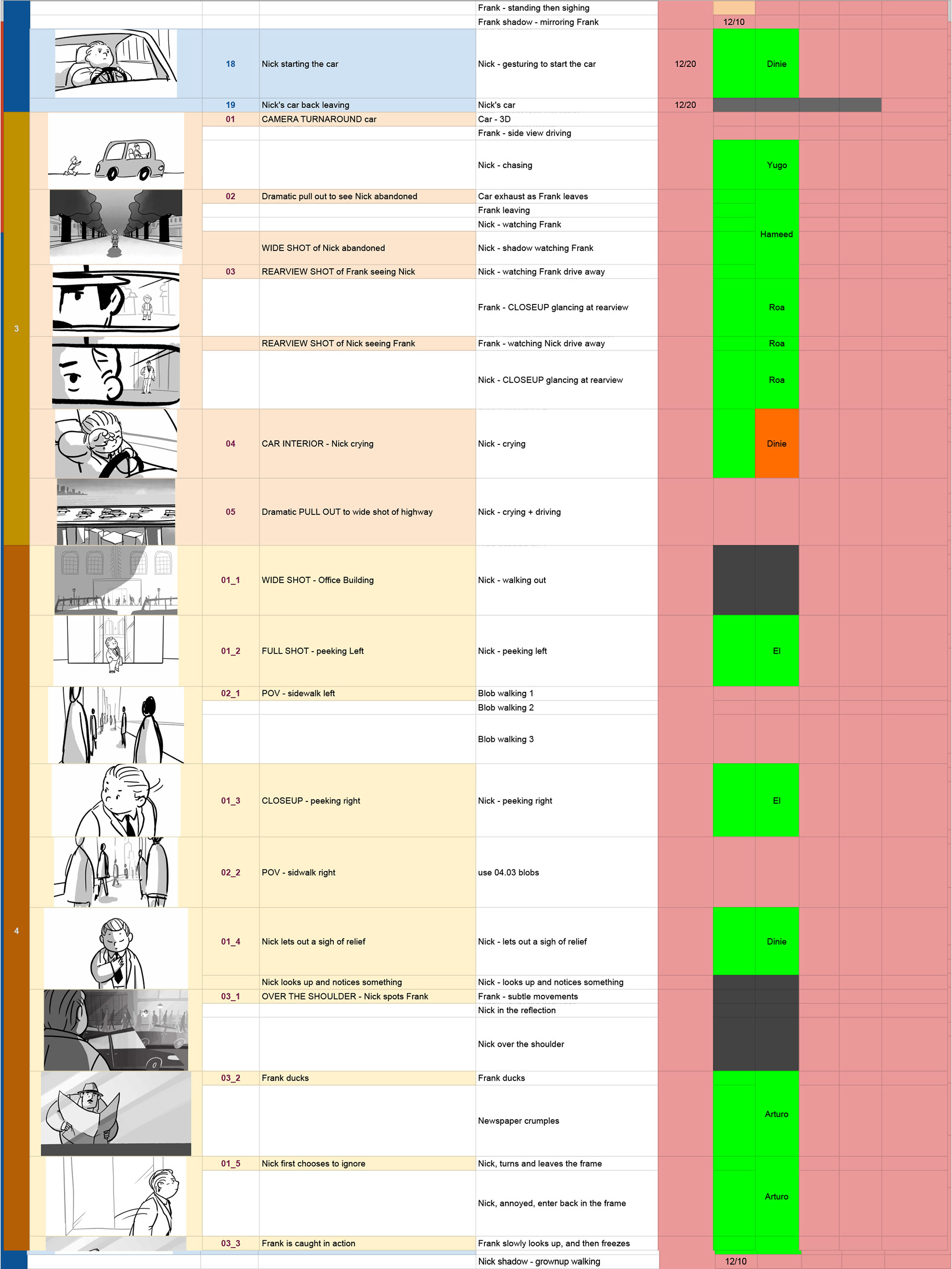
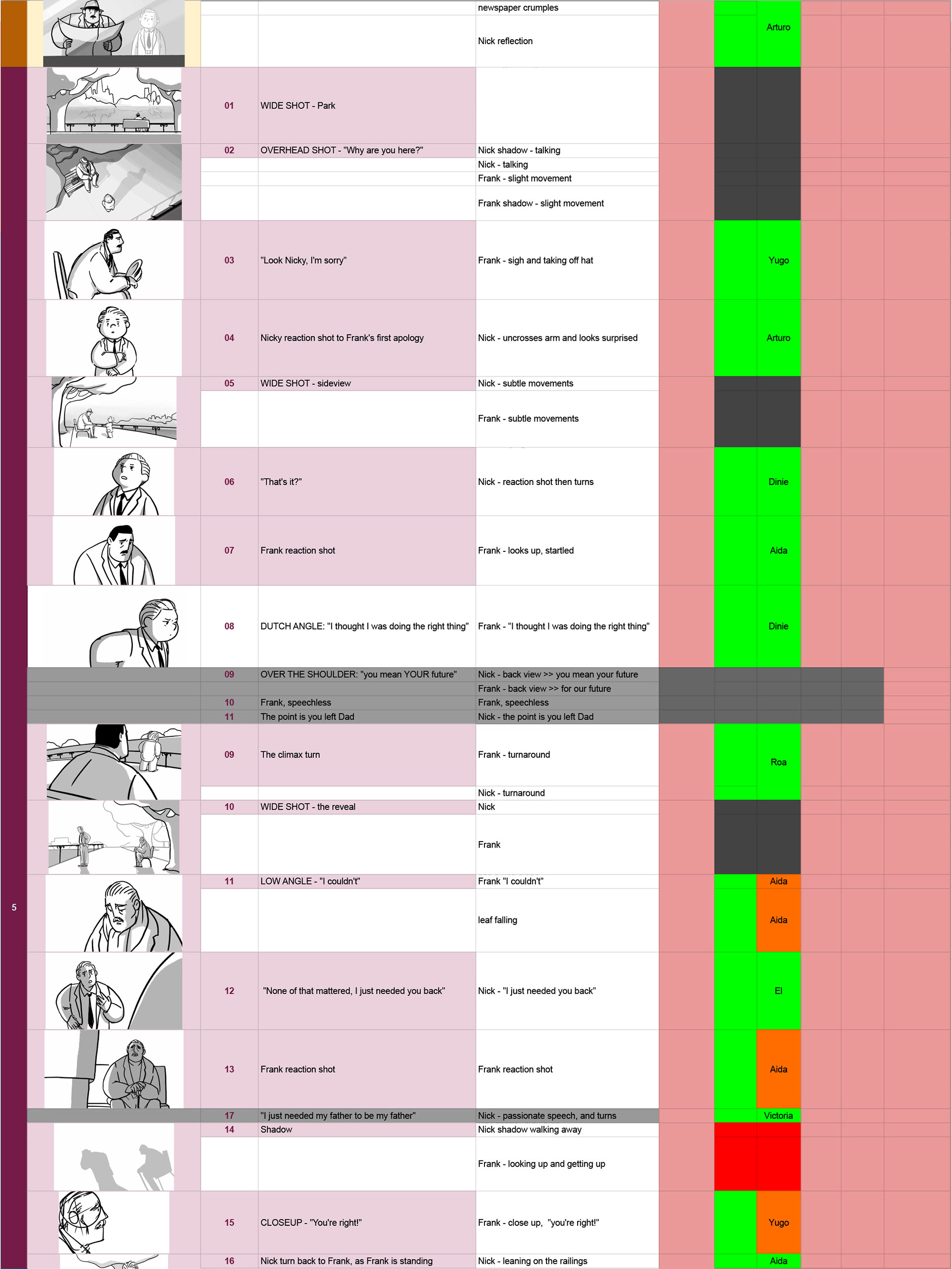
This exercise was highly beneficial in articulating each and every single element that needs to be animated frame-by-frame, which made me palpably feel the volume of work I needed to do. While I didn't really end up using this to update my progress (except for the cleanup stage), this was my go-to to remind myself which shots I still needed to get done, and also simply to check which shot is what.
Once the track had been thus outlined, it was time to sprint!!
